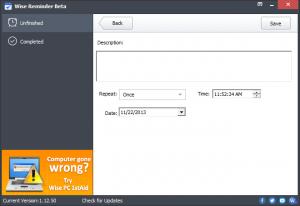Wise Reminder
1.31.86
Size: 1.9 GB
Downloads: 4558
Platform: Windows (All Versions)
It is terribly annoying and incredibly frustrating to forget about important events, tasks, meetings, and other things of the sort. Wise Reminder was developed to ensure you don’t forget about things like these. By using the application you can easily schedule reminders for various tasks and efficiently manage a list of reminders.
The Wise Reminder installer is little over 1MB in size, which is quite lightweight. Even on a less than spectacular internet connection, downloading this installer will take little time. The same can be said about completing the installation process itself. Thanks to a simple setup wizard, you will be done in no time at all.
The application's dark interface is divided into two panels. The panel to the left features two buttons: Unfinished (view all running reminders) and Completed (view all completed reminders). The panel to the right displays the reminders you created. Running reminders are presented when you select the Unfinished button, completed reminders when you select the Completed button.
When you create a reminder, you will have to provide the following information:
Description – type in a description for the reminder you’re going to create.
Repeat – the reminder can be run just once or it can be repeated daily, weekly, monthly, and yearly.
Time – select the time of day when the reminder will be run. Say 2:47PM for example.
Date – pick the date when the reminder will be run.
Say your significant other’s birthday is on the 7th of December. Create a reminder for the 6th of December, a reminder that will be repeated annually. Wise Reminder will run the reminder as scheduled and thus you will never forget to get your partner a gift for his/her birthday.
Wise Reminder is freeware.
Create as many reminders as you want and Wise Reminder will run them. Thus you won’t forget about important tasks, events, and so on.
Pros
Downloading and installing Wise Reminder will take little time. The application's dark interface is very easy to figure out. Creating a reminder is a simple task. You can create as many reminders as you want and you can efficiently manage them. Support for multiple languages is provided. Wise Reminder is freeware.
Cons
None that I could think of.
Wise Reminder
1.31.86
Download
Wise Reminder Awards

Wise Reminder Editor’s Review Rating
Wise Reminder has been reviewed by George Norman on 16 Dec 2013. Based on the user interface, features and complexity, Findmysoft has rated Wise Reminder 5 out of 5 stars, naming it Essential